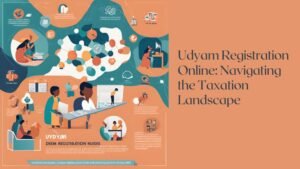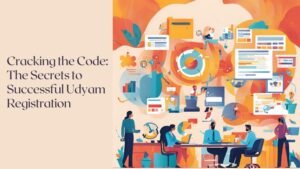In today’s world, ensuring the safety of your home or business is more crucial than ever. With a myriad of security camera options available, choosing the right one can be overwhelming. This guide aims to simplify the decision-making process by outlining the key factors to consider when selecting a security camera that best fits your needs.
1. Types of Security Cameras
1.1. Indoor Cameras
Indoor security cameras are designed for monitoring the interior of your home or business. They typically have a compact design and can be placed on shelves, mounted on walls, or even integrated into existing home decor. Indoor cameras are ideal for monitoring common areas, entry points, or specific rooms.
1.2. Outdoor Cameras
Outdoor security cameras are built to withstand weather conditions and are equipped with features like infrared night vision for low-light situations. They are essential for monitoring your property’s exterior, including driveways, entrances, and backyard areas.
1.3. Wireless vs. Wired Cameras
Wireless Cameras: These cameras connect to your Wi-Fi network, making installation easier and allowing for flexible placement. They can be moved as needed and often come with rechargeable batteries.
Wired Cameras: Wired cameras are typically more reliable in terms of connection stability. They require professional installation but offer better video quality and are less susceptible to interference.
2. Resolution and Video Quality
2.1. Importance of Resolution
Resolution is one of the most critical factors in choosing a security camera. Higher resolution cameras provide clearer images and enable better identification of individuals and objects.
- 720p (HD): Basic quality, suitable for monitoring but not for detailed identification.
- 1080p (Full HD): Offers a good balance between quality and storage space.
- 4MP and above (Ultra HD): Provides exceptionally clear images, beneficial for larger areas.
2.2. Frame Rate
In addition to resolution, frame rate plays a significant role in video quality. A higher frame rate (measured in frames per second, or FPS) results in smoother video playback. Aim for at least 15 FPS for acceptable quality, but 30 FPS is preferable for capturing fast movements without blur.
3. Field of View
3.1. Importance of a Wide Field of View
The field of view (FOV) of a security camera refers to the area visible in the camera’s frame. A wider field of view means you can monitor larger areas without needing multiple cameras.
3.2. Lenses and Angle of View
Cameras come with various lens options, including fixed, varifocal, and panoramic lenses. A fixed lens provides a specific angle, while varifocal lenses allow you to adjust the angle. Panoramic lenses can capture 180-degree or 360-degree views, making them ideal for large spaces.
4. Night Vision Capabilities
4.1. Importance of Night Vision
Most security incidents occur at night, making night vision an essential feature. Cameras equipped with infrared (IR) technology can capture clear images in complete darkness.
4.2. Color Night Vision
Some modern cameras offer color night vision, providing more detailed images at night. This technology uses additional sensors and ambient light, allowing for better identification in low-light conditions.
5. Storage Options
5.1. Cloud Storage vs. Local Storage
When selecting a security camera, consider your storage options:
- Cloud Storage: Many cameras offer cloud storage plans, allowing you to store footage online. This option provides easy access to video from anywhere and ensures that your footage is safe from local damage.
- Local Storage: Some cameras come with an SD card slot or connect to a digital video recorder (DVR) for local storage. While this option is often less expensive, it may pose a risk if the device is damaged or stolen.
5.2. Length of Storage
Evaluate how long you need to keep footage. Some systems allow you to set the length of time recordings are stored, typically ranging from a few days to several months. Longer storage options may incur additional fees.
6. Smart Features
6.1. Motion Detection
Look for cameras that come with motion detection capabilities. This feature alerts you to movement within the camera’s field of view and can help reduce unnecessary recordings. Advanced motion detection systems can differentiate between people, animals, and objects, reducing false alarms.
6.2. Two-Way Audio
Cameras with two-way audio allow you to communicate with individuals on the other side of the camera. This feature is helpful for speaking to delivery personnel or checking in on family members, adding an extra layer of functionality.
6.3. Integration with Smart Home Systems
If you have a smart home setup, consider cameras that can integrate with your existing devices. Compatibility with systems like Google Home or Amazon Alexa can enhance your security setup, allowing you to control your cameras using voice commands or through a central hub.
7. Budget Considerations
7.1. Determining Your Budget
Setting a budget before shopping for security cameras is essential. Prices can vary widely depending on features, brand, and technology. While it may be tempting to choose the cheapest option, investing in quality cameras can save you money in the long run through better performance and reliability.
7.2. Assessing Value for Money
Evaluate the features offered by each camera in relation to its price. Sometimes, paying slightly more for additional features can provide significant benefits, such as better image quality or enhanced security capabilities.
Conclusion
Choosing the right security camera involves careful consideration of various factors, including the type of camera, resolution, storage options, and smart features. By taking the time to assess your specific needs and researching available options, you can find a security camera that provides peace of mind and enhances the safety of your home or business.
Investing in a quality security camera is a proactive step toward protecting your property and loved ones. With the right system in place, you can monitor your surroundings, deter criminal activity, and respond effectively to potential threats.