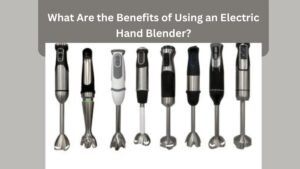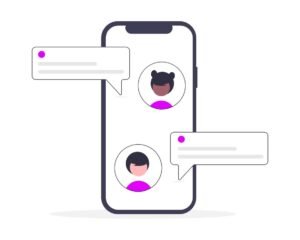In today’s digital landscape, businesses of all sizes are leveraging online advertising to reach their target audiences effectively. One of the most powerful tools at your disposal is Google Paid Search. By understanding how to use this platform to your advantage, you can significantly boost your business’s visibility, attract new customers, and ultimately increase your revenue. This complete guide will take you through everything you need to know about Google Paid Search, from the basics to advanced strategies.
What is Google Paid Search?
Google Paid Search, often referred to as Google Ads, is an online advertising service that allows businesses to display ads on Google’s search engine results pages (SERPs) and across its advertising network. Advertisers bid on specific keywords, and when users search for those terms, Google displays the ads, often at the top or bottom of the SERPs.
Key Features of Google Paid Search:
- Pay-Per-Click (PPC): You only pay when someone clicks on your ad, making it a cost-effective advertising solution.
- Targeting Options: Google Ads allows for precise targeting based on keywords, demographics, location, device type, and more.
- Ad Extensions: Enhance your ads with additional information, such as phone numbers, links to specific pages, or promotional offers.
- Performance Tracking: Google provides robust analytics and reporting tools to measure the effectiveness of your ads.
Why Choose Google Paid Search for Your Business?
- Immediate Visibility: Unlike organic search engine optimization (SEO), which can take time to yield results, Google Ads can place your business at the top of search results almost immediately.
- Targeted Reach: Google Ads enables you to reach specific audiences based on their search intent, increasing the likelihood of conversions.
- Budget Control: You have complete control over your advertising budget. Set daily limits and adjust bids based on performance.
- Flexibility and Customization: Tailor your ads, landing pages, and targeting settings to meet your business goals.
- In-depth Analytics: Google Ads provides detailed insights into your campaign performance, allowing you to make data-driven decisions.
Getting Started with Google Paid Search
Set Up Your Google Ads Account
To start using Google Paid Search, you need to create a Google Ads account:
- Visit the Google Ads website and click on “Start Now.”
- Sign in with your Google account or create a new one.
- Follow the prompts to set up your account, including selecting your time zone and currency.
Define Your Advertising Goals
Before creating your first campaign, define your goals. Common objectives include:
- Increasing website traffic
- Generating leads
- Boosting online sales
- Promoting brand awareness
Keyword Research
Conduct thorough keyword research to identify the terms your target audience is searching for. Tools like Google Keyword Planner, Ahrefs, or SEMrush can help you find relevant keywords.
Tips for Effective Keyword Research:
- Focus on Long-Tail Keywords: These are more specific phrases that usually have lower competition and higher conversion rates.
- Consider User Intent: Understand the intent behind keywords (informational, navigational, or transactional) and choose accordingly.
Create Your First Campaign
- Choose Your Campaign Type: For paid search, select “Search Campaign.”
- Set Your Budget: Determine your daily budget and bid strategy (manual or automated).
- Target Your Audience: Define your targeting settings based on demographics, locations, and languages.
- Create Ad Groups: Organize your keywords into ad groups to keep your campaigns structured and relevant.
Write Compelling Ad Copy
Your ad copy plays a crucial role in attracting clicks. Here are some tips for writing effective Google Ads:
- Highlight Your Unique Selling Proposition (USP): What sets your business apart? Include this in your ad.
- Use Strong Call-to-Actions (CTAs): Encourage users to take action, such as “Shop Now” or “Get a Free Quote.”
- Utilize Ad Extensions: Include additional information like phone numbers, site links, or promotions to make your ad more informative.
Set Up Landing Pages
Ensure that the landing page your ad directs to is relevant and optimized for conversions. Key elements of an effective landing page include:
- Clear Headline: Make sure it aligns with the ad copy.
- Relevant Content: Provide valuable information that meets the visitor’s needs.
- Strong CTA: Encourage visitors to take action, such as signing up or making a purchase.
Launch Your Campaign
Once everything is set up, launch your campaign. Monitor its performance closely to understand how well it’s achieving your goals.
Monitoring and Optimizing Your Google Ads Campaign
After launching your Google Ads campaign, ongoing monitoring and optimization are crucial to achieving the best results. Here are some key areas to focus on:
Track Key Performance Indicators (KPIs)
Monitor essential metrics to gauge your campaign’s effectiveness:
- Click-Through Rate (CTR): The percentage of clicks your ad receives relative to impressions.
- Conversion Rate: The percentage of visitors who take the desired action on your landing page.
- Cost Per Conversion: The total cost of your campaign divided by the number of conversions.
Optimize Your Keywords
Regularly review your keyword performance. Pause or remove underperforming keywords, and consider adding new ones based on emerging trends or insights from your analytics.
Refine Your Ad Copy
Experiment with different ad variations through A/B testing. Try different headlines, CTAs, or offers to see what resonates best with your audience.
Adjust Bids and Budgets
Based on performance data, adjust your bids to focus on high-performing keywords and allocate more budget to successful campaigns.
Use Negative Keywords
Implement negative keywords to prevent your ads from showing for irrelevant searches. This helps improve your CTR and reduces wasted spend.
Utilize Remarketing
Consider using Google Ads’ remarketing features to target users who have previously interacted with your website. This can help re-engage potential customers and boost conversions.
Advanced Strategies for Success
Once you’ve mastered the basics of Google Paid Search, consider implementing these advanced strategies to take your campaigns to the next level:
Leverage Smart Bidding
Smart Bidding uses machine learning to optimize your bids based on the likelihood of conversion. Strategies include Target CPA (Cost Per Acquisition), Target ROAS (Return on Ad Spend), and Maximize Conversions.
Implement Dynamic Keyword Insertion (DKI)
DKI automatically updates your ad text to include the keywords that triggered the ad. This can improve relevance and CTR.
Optimize for Mobile
Ensure your ads and landing pages are optimized for mobile devices, as an increasing number of users search on smartphones.
Explore Google Ads Extensions
Utilize various ad extensions, such as callout extensions, location extensions, and structured snippets, to provide more information and increase ad visibility.
Regularly Review Competitor Strategies
Keep an eye on your competitors’ advertising strategies. Tools like SEMrush or SpyFu can help you analyze competitor ads and keywords to identify new opportunities.
Conclusion
Google Paid Search is a powerful tool for businesses looking to boost their online presence and drive targeted traffic. By understanding how to set up and optimize your Google Ads campaigns effectively, you can significantly improve your visibility, attract more customers, and increase your ROI.
This complete guide has provided you with the foundational knowledge and actionable strategies needed to get started with Google Paid Search. Whether you’re a small business owner or a marketing professional, leveraging the potential of Google Ads can transform your business and lead you to success in the competitive online landscape. Start implementing these strategies today and watch your business grow!Google Paid Search: A Complete Guide to Boosting Your Business with Ads