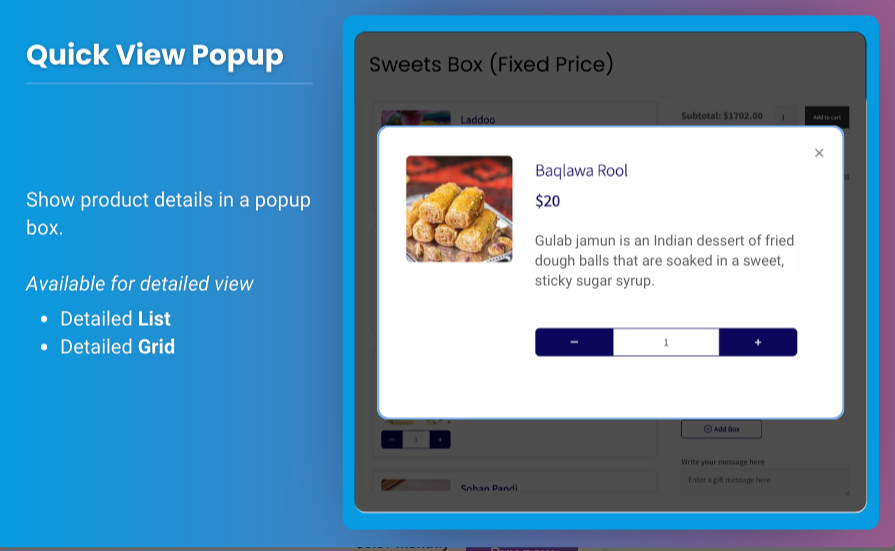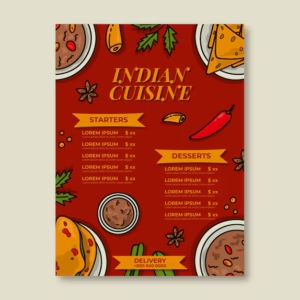Creating a customized shopping experience is key to boosting sales and increasing customer satisfaction in e-commerce. One of the most effective ways to achieve this is through mix and match WooCommerce bundles, which allow customers to build their own product collections. Whether you’re selling food, beauty products, or other assortments, these customizable bundles let customers pick exactly what they want.
WooCommerce product boxes are an ideal solution for online store owners who want to provide more flexibility and personalization. With these boxes, customers can mix and match items to create a bundle that suits their needs and preferences. This article will cover advanced tips for customizing WooCommerce mix and match bundles, best practices for user experience, and ideas to drive sales. We’ll also look at how Extendons can enhance your customization options.
Why Use Mix and Match WooCommerce Product Bundles?
Before we dive into customization tips, it’s essential to understand why WooCommerce mix and match bundles are such a valuable addition to your online store:
- Increased Customer Engagement: By allowing customers to create their own bundles, you’re making shopping more interactive and engaging. Customers are more likely to spend time on your site when they can personalize their products.
- Boosted Sales and Order Value: Offering customizable bundles encourages customers to buy more items, which can lead to higher order values. Customers might be enticed to add just one more item to their box to complete the perfect bundle.
- Enhanced Customer Satisfaction: Customization fosters a sense of ownership and satisfaction, as customers feel they’re getting precisely what they want. This positive experience can lead to more return purchases and loyal customers.
- Reduced Inventory Pressure: Product bundling allows you to offer combinations of items that might not be selling individually, helping clear out stock and reduce excess inventory.
Advanced Tips for Customizing WooCommerce Product Boxes
When setting up WooCommerce product boxes, there are numerous ways to optimize them for a more personalized and efficient user experience. Here’s how to make your mix-and-match bundles stand out:
1. Define Bundle Limits and Rules
One of the first customization steps is to set clear limits on the items customers can add to a bundle. This includes defining the minimum and maximum number of items that can go into the mix and match WooCommerce box. You might want to:
- Set a minimum number of items to ensure customers are purchasing enough to meet your profitability goals.
- Add a maximum limit to control inventory and prevent customers from choosing too many items for one box.
For example, if you’re selling a beauty subscription box, you might allow a maximum of five items with a minimum of three to ensure that customers are building a complete bundle that also meets your margin requirements.
2. Group Related Products Together
Categorizing products within the WooCommerce product boxes can make the selection process easier for customers. If you’re selling a variety of items, like different types of snacks or self-care products, organize them into categories to create a more structured shopping experience.
By grouping products, customers can quickly find what they need without scrolling through unrelated items. Categories could include “Snacks,” “Drinks,” and “Sweets” for a food box, or “Skincare,” “Haircare,” and “Makeup” for a beauty box.
3. Use Visual Cues for Selected Items
Customers will appreciate visual feedback during the selection process. Consider using checkmarks, shading, or color changes to indicate when an item is selected. This feature helps customers keep track of their choices as they build their bundle, which reduces confusion and enhances the shopping experience.
You can also display a counter that updates dynamically as items are added to the box. This way, customers can see how many items they’ve chosen out of the total allowed, making it easier to meet the minimum and avoid going over the limit.
4. Offer Tiered Pricing for Larger Bundles
A great way to encourage customers to add more items to their bundle is to offer tiered pricing. This approach gives discounts or incentives based on the number of items chosen. For instance:
- Offer 5% off when the customer adds five items to the bundle.
- Offer 10% off when they add seven items.
By structuring the prices in this way, you incentivize larger purchases without putting pressure on the customer. The discount can be automatically applied when they reach a certain threshold, making it easy and attractive for them to add extra items.
5. Add Limited-Time Offers or Seasonal Themes
If you’re looking to increase urgency and drive sales, consider creating WooCommerce product boxes with seasonal themes or limited-time offers. For instance, around the holiday season, you could create a “Holiday Gift Box” with a unique selection of items only available for a limited period.
This technique also works well for promoting new products. By featuring them in a themed box or adding a “limited edition” label, you generate interest and make customers feel they’re getting something exclusive.
6. Personalize with Custom Labels and Descriptions
Allow customers to add personal touches to their mix and match WooCommerce boxes. Adding custom labels or personalized messages for each item in the bundle can enhance the experience and make it feel special.
For instance, if someone is creating a box as a gift, you could offer an option to include a personalized note. This feature makes the product box more meaningful and can be particularly popular around gifting seasons.
7. Incorporate Interactive Features with Extendons
For those looking to create a more dynamic shopping experience, Extendons offers enhanced features that take WooCommerce mix and match bundling to the next level. With Extendons, you can:
- Customize item selection screens with attractive layouts.
- Use advanced bundling options to create complex and visually appealing product combinations.
- Offer flexible pricing models, such as “Buy More, Save More” structures.
Extendons makes it easier to customize the mix-and-match process in WooCommerce, making it visually engaging and intuitive for customers.
8. Display Real-Time Inventory Updates
Adding real-time inventory updates for each item in the WooCommerce product boxes helps customers make more informed decisions. If an item is low in stock, showing this information encourages customers to act quickly to add it to their bundle. For example, an indicator like “Only 3 left!” creates urgency and can drive quicker decision-making.
This feature is particularly effective for exclusive or limited-stock items, making customers feel they’re getting something unique.
9. Encourage Social Sharing of CusWooCommerce product boxesWooCommerce product boxestom Boxes
To increase visibility and attract more customers, encourage buyers to share their custom product boxes on social media. A social sharing option allows users to show off their personalized bundle to friends and followers. You can incentivize this by offering a small discount on their next purchase or entering them into a giveaway.
Social proof through customer-generated content not only builds trust but also brings in more potential buyers interested in creating their own WooCommerce product boxes.
Check out the useful insight about the product variations swatches to enhance your store’s shopping experience!
FAQs
1. What are mix and match WooCommerce bundles?
Mix and match WooCommerce bundles allow customers to build their own product combinations by selecting from various options. It’s a customization feature that makes shopping more engaging by giving buyers control over the items they purchase.
2. How do WooCommerce product boxes work?
WooCommerce product boxes let store owners create customizable product collections. Customers can select items from a predefined list to create a personalized bundle, enhancing the shopping experience and promoting higher order values.
3. How can I add customization options to WooCommerce mix and match bundles?
Using plugins like Extendons, you can add advanced customization options to your WooCommerce mix and match bundles. These tools enable you to adjust layout designs, implement tiered pricing, and create interactive features for a more engaging user experience.
4. Is it possible to track stock levels for each item in WooCommerce product boxes?
Yes, by displaying real-time inventory updates for each item in the WooCommerce product boxes, customers can make more informed decisions and feel a sense of urgency if items are low in stock.
5. How does Extendons enhance WooCommerce mix and match features?
Extendons provides advanced features like customizable layouts, flexible pricing options, and interactive displays for building WooCommerce mix and match bundles. It adds value by allowing deeper customization and a more polished user experience.
Conclusion
Customizing mix and match WooCommerce bundles with advanced features can greatly enhance the shopping experience and drive sales. By offering personalization options, setting bundle rules, and using dynamic features provided by plugins like Extendons, you create a seamless and enjoyable shopping experience for your customers. Whether through interactive visuals, tiered pricing, or seasonal themes, these customization tips make your WooCommerce product boxes a valuable asset for increasing sales.