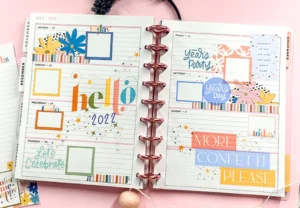Software releases are common in this fast-paced technological world but do you know that not all releases are created equal? Some releases are stable and polished however the others might be buggy and can cause frustration to the users. In this blog, we are going to tell you everything you are supposed to know about software releases that might be buggy.
Buggy Software Releases – What are they?
Software release that contains glitches or malfunctions that can disrupt the normal usage of a device is referred to as a buggy software release. These bugs can be of different types, some might be just annoying whereas others might make the software unusable.
Mostly a buggy software release occurs when it is done without proper testing and is released in the market. Sometimes it occurs when there are insufficient resources to fix the unknown issues.
Identifying Buggy Software Releases –
Let’s take a look at the pointers that need to be considered to identify the buggy software releases.
- One of the major signs is negative feedback or user views, if the software update has a lot of complaints about crashes, missing features or slow performance then it is an indication of a release that is buggy.
- If there are multiple updates and patches after the release of the software, you should notice that it is a sign that there was a bug in the initial release.
- A lot of companies first release the beta versions of their software for limited users for testing, so you should pay attention to the feedback from beta testers as they often mention potential bugs and issues of the software.
- Some developers provide a list of issues when the software is released, you can review this list to get an idea of what problems you can expect when you use the software.
Ways to Fix A Buggy Software Release Quickly –
- The first thing you are supposed to do is to report the bug to the developers so that they can fix it. You should provide all details while reporting like what you were doing when the bug appeared. Providing screenshots might be more helpful in identifying the cause of the bug.
- Sometimes you might be able to fix the bugs just by updating the software. So, if you encounter any such issue you can check if there is any update available for the software and if there is, you must install the update immediately.
- If you need to use buggy software but you do not want to risk your main system, you should use a virtual machine or test environment. This will allow you to isolate the software to avoid any damage to your system.
- If you are unable to fix the issue, the last thing you can do is to contact the customer support. They can provide you with instructions that can help you fix the error on your device.
Following these steps will allow you to get rid of the issues with the software easily so that your main system is not affected by the bug.
Also Read – Thesportshouse.net Pendrige – A Comprehensive Guide