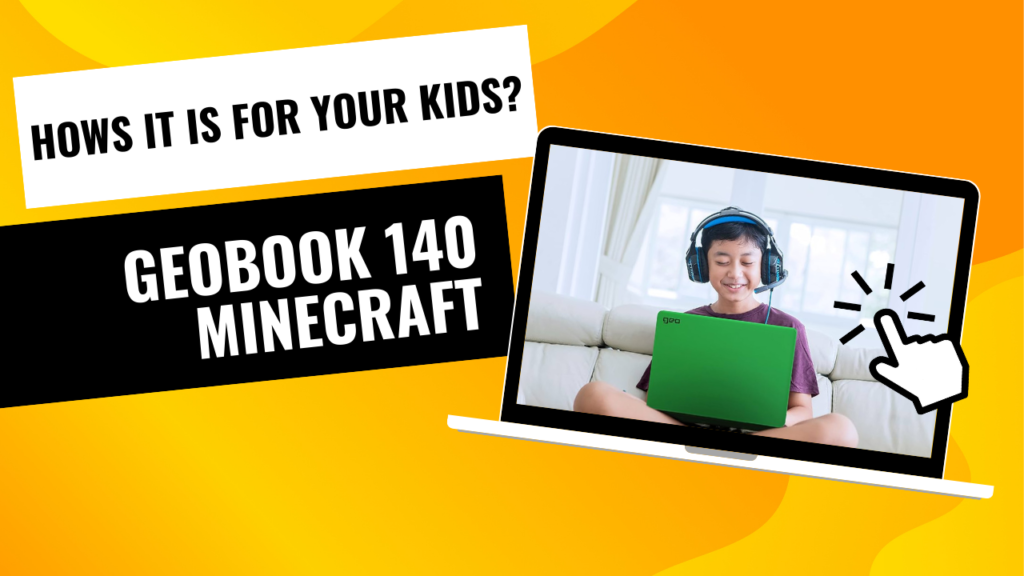If you’re a parent looking for a budget-friendly laptop for your kids that can handle Minecraft and other popular games, the GeoBook 140 Minecraft Edition is worth consideration. This laptop is designed for young gamers and offers a decent performance at a fraction of the cost.
GeoBook 140 Minecraft Edition is a 14-inch laptop that includes the incredibly popular Minecraft free of charge from the Microsoft Store. It also provides bonus skin and texture packs, Minecoins, and a set of Minecraft character stickers, allowing your kids to personalise their devices.
Let’s dive into the GeoBook 140 laptop review and see how it is the right choice for your child.
Pros of GeoBook 140 Minecraft Edition
• Budget-friendly
• Minecraft-themed design
• Decent performance for casual gaming
• Good battery life
• Portable and lightweight
Cons of GeoBook 140 Minecraft Edition
• Limited storage
• May not be suitable for demanding tasks or AAA games
One laptop for work and play

The GeoBook 140 Minecraft Edition is a compact, kid-friendly laptop with a 14-inch HD display. The Intel Celeron Dual-Core processor and 4GB of RAM provide enough performance for schoolwork and fun. Preloaded with Windows 11 Home (S mode), it ensures a secure, streamlined experience while supporting essential tasks like homework and online research. What sets it apart is the inclusion of Minecraft and a one-year subscription to Microsoft 365, making it perfect for creative play and educational software, all in one portable device.
Reliable design and build quality
The GeoBook 140 Minecraft Edition boosts a classic laptop design with a 14-inch display. While it’s not the most stylish laptop on the market, it’s sturdy enough to withstand everyday use in school, home, or bus. The plastic build quality is decent, but don’t expect the same level of durability as more premium laptops. The best part? The laptop is available in blue and green colours, and you can customise your laptop with the included sticker pack to reflect your taste truly.
Seamless power for every ambition
Powered by an Intel Celeron processor and integrated graphics, the GeoBook gaming laptop offers decent performance for casual gaming and basic tasks. It can handle Minecraft smoothly, allowing kids to explore the game’s vast landscapes and build their creations without slowdowns. However, you might need a high-end laptop for more demanding games or intensive multitasking.
Unlock your productivity with Windows 10 & Microsoft 365 Personal
The GeoBook 140 is pre-installed with Windows 11 Home (S mode). This version of Windows ensures fast performance and enhanced security, offering a wide range of software compatibility. It’s perfect for young users accessing popular educational and entertainment apps.
With a one-year subscription to Microsoft 365 Personal, the GeoBook 140 provides access to essential Office apps like Word, Excel, PowerPoint, and Outlook. Plus, it includes 1 TB of OneDrive cloud storage, making it easy for kids to save and sync homework, photos, and projects securely.
From homework to movies, a display that shines!
The 14-inch display with GeoBook 140 Minecraft Edition offers a decent viewing experience. The screen is designed to deliver bright and vivid colours, enhancing the gaming experience and making it more enjoyable for younger users. The screen’s 1366×788 resolution provides great detail and clarity for Minecraft and other games.
Ample space for daily assignments!

The GeoBook 140 has decent built-in storage, typically 32GB or 64 GB. While this can be sufficient for a child’s basic needs, such as storing a few games, educational apps, and some schoolwork, the limited capacity could become a concern as your child’s usage expands. For instance, if they start downloading more apps, saving multimedia projects, or storing large media files, the internal storage might quickly fill up.
Fortunately, GeoBook has a microSD card slot for expanding storage. This handy option provides ample room for growing file storage, additional apps, and multimedia content, giving you peace of mind.
Battery life that doesn’t disappoint!
The GeoBook 140 Minecraft Edition offers a reasonable battery life, allowing kids to enjoy several hours of gameplay or web browsing on a single charge. However, the battery life may vary depending on usage patterns and settings.
Effortless connections for every need!
In terms of connectivity, the GeoBook 140 offers a good selection of ports, including:
- 1 x USB-C port
- 2 x USB 3.0 ports
- 1 x HDMI port
- 1 x microSD card slot
- 1 x headphone/microphone combo jack
This variety of ports allows for easy connection to peripherals such as external storage devices, headphones, and projectors, enhancing the laptop’s versatility for gaming and educational purposes.
Conclusion: Should You Buy it for Your Kid?
The GeoBook 140 Minecraft Edition is an appealing choice for parents looking for a laptop that combines fun with functionality. Its unique design and decent performance for basic tasks make it the best bet for younger users.
However, you should also consider your child’s needs and usage habits. If they primarily use the laptop for schoolwork, web browsing, and light gaming, the GeoBook 140 is a solid choice. But if their academic activities revolve around media editing, coding, or running demanding software, you may want to explore other options with more robust specifications.
In conclusion, if your child is a Minecraft enthusiast and requires a dependable device for everyday tasks, the GeoBook 140 Minecraft Edition is worth considering. GeoBook 140 Minecraft specs and features provide a well-rounded experience that balances fun and education.