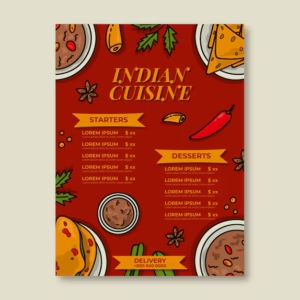QuickBooks Enterprise 2025 is generating excitement as businesses anticipate groundbreaking feature upgrades that promise to streamline accounting processes like never before. These enhancements are set to elevate efficiency, accuracy, and user experience. With such significant improvements on the horizon, it’s natural to consider how they might impact the overall pricing.
Revolutionary Feature Upgrades
1. Advanced Automation and AI Integration
Imagine software that not only records transactions but also predicts financial trends. QuickBooks 2025 is expected to integrate cutting-edge artificial intelligence and machine learning.
- Smart Invoicing: Automatically generate and send invoices based on client behavior.
- Predictive Analytics: Receive forecasts on cash flow and expense trends.
- Automated Data Entry: Reduce manual input with intelligent data recognition from receipts and documents.
2. Enhanced Cloud Connectivity
Stay connected to your finances anytime, anywhere.
- Real-Time Collaboration: Work simultaneously with team members across different locations.
- Mobile Optimization: Access full features on mobile devices with an improved app interface.
- Secure Cloud Storage: Benefit from top-tier encryption and automatic backups.
3. Customizable Dashboards and Reporting
Tailor your financial insights to suit your business needs.
- Personalized Dashboards: Highlight the metrics most important to you.
- Advanced Reporting Tools: Create detailed, customizable reports with ease.
- Industry-Specific Templates: Utilize templates designed for your specific sector.
4. Integration with Third-Party Applications
Streamline operations by connecting with other essential tools.
- API Enhancements: Seamlessly integrate with CRM, e-commerce platforms, and more.
- Expanded App Marketplace: Access a wider range of compatible third-party apps.
- Workflow Automation: Automate tasks across different software systems.
5. Improved User Experience
Enjoy a more intuitive and user-friendly interface.
- Simplified Navigation: Find what you need faster with an updated layout.
- Interactive Tutorials: Get up to speed quickly with guided assistance.
- Accessibility Features: Enhanced support for users with disabilities.
Impact on Pricing
With these exciting upgrades, it’s important to consider how pricing may be affected.
Value Justifies the Investment
The enhanced features are designed to deliver significant returns.
- Efficiency Gains: Automation saves time and reduces labor costs.
- Better Decision-Making: Advanced analytics lead to smarter financial strategies.
- Cost Savings: Early detection of issues prevents costly mistakes.
Tiered Pricing Models
To accommodate various business sizes and needs, tiered pricing may be offered.
- Basic Plan: Access essential features at an affordable rate.
- Premium Plan: Unlock advanced tools and integrations.
- Enterprise Plan: Full suite of features with dedicated support.
Subscription Versus One-Time Purchase
The trend may continue towards subscription-based models.
- Subscriptions Offer:
- Regular updates and new features.
- Lower initial costs.
- Flexibility to upgrade or downgrade plans.
- One-Time Purchase Benefits:
- A single payment for long-term use.
- Control over update installations.
- No recurring fees.
Potential Price Adjustments
Due to the substantial enhancements, a price increase might occur.
- Competitive Pricing: Intuit aims to offer value that matches or exceeds the cost.
- Return on Investment: The efficiencies gained can quickly offset any additional expenses.
Why Upgrading Makes Sense
Adopting QuickBooks 2025 positions your business for success.
Stay Competitive
- Latest Technology: Leverage tools that give you an edge in the market.
- Regulatory Compliance: Ensure adherence to the newest financial regulations.
Scalability and Growth
- Adaptable Solutions: Features that grow with your business.
- Custom Options: Tailor the software to meet specific requirements.
Support and Community
- Expert Assistance: Access professional support when you need it.
- User Network: Engage with a community for tips and best practices.
Maximizing Your Investment
Take steps to get the most value from the new features.
Assess Your Needs
- Identify Pain Points: Determine where the new features can have the greatest impact.
- Future Planning: Choose a plan that supports your long-term goals.
Budget Accordingly
- Financial Preparation: Allocate resources for potential price changes.
- Cost-Benefit Analysis: Evaluate how the new features can improve profitability.
Training and Implementation
- Educate Your Team: Ensure everyone knows how to use the new tools.
- Leverage Resources: Utilize tutorials and support materials provided.
Conclusion
QuickBooks 2025 is more than an update—it’s an opportunity to revolutionize your financial management. The anticipated feature upgrades are designed to deliver substantial benefits that justify any potential changes in pricing. By embracing this new version, you’re investing in tools that can drive efficiency, accuracy, and growth.